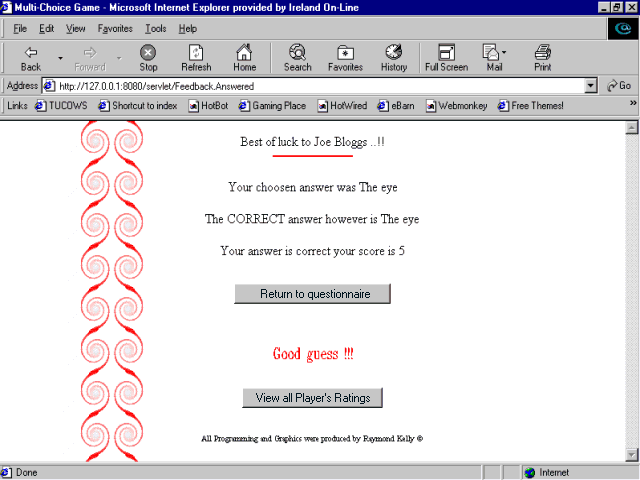
| Screen Image 1 | Screen Image 2 | Screen Image 3 | Screen Image 4 |
| Screen Image 5 | Screen Image 6 | Screen Image 7 | Screen Image 8 |
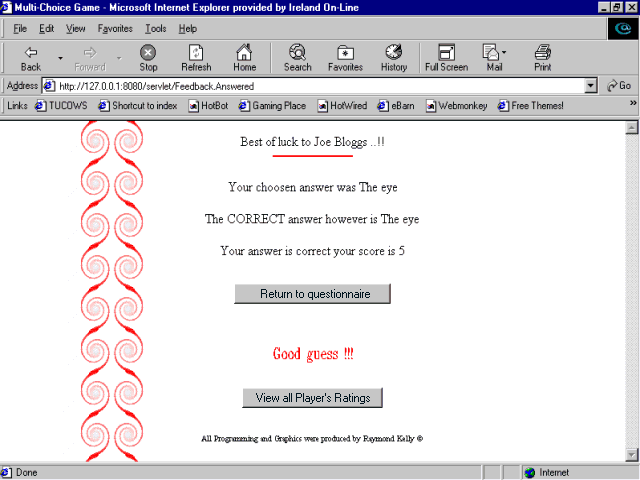
Answered correctly Interface
After the Player has selected a radio button and pressed the "Answer" button they are then shown this interface, here they will know the outcome of their answer. The servlet Answered retrieves the Players name from the cookie and uses it to add a personalised greeting, it then reminds the Player of their chosen answer and informs them of the correct answer. Their score is awarded 5 points, if they are correct and they are then given a message for that particular score, this will change as their score gets better. At this point too the Player has two choices, the first button allows the Player to return to the multi-choice game, which they must do so with the "Return to questionnaire" button, the last button "View all Player’s Ratings" will take the Player to the list of all players and their scores.